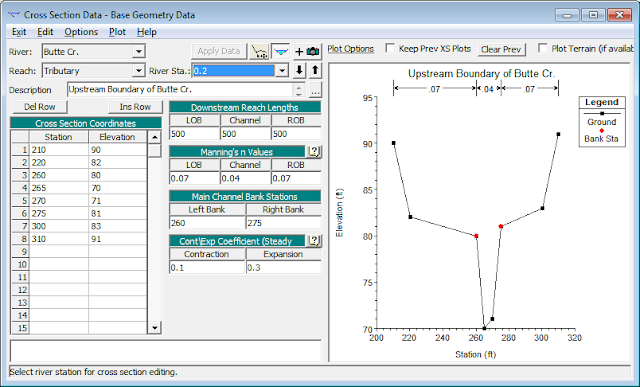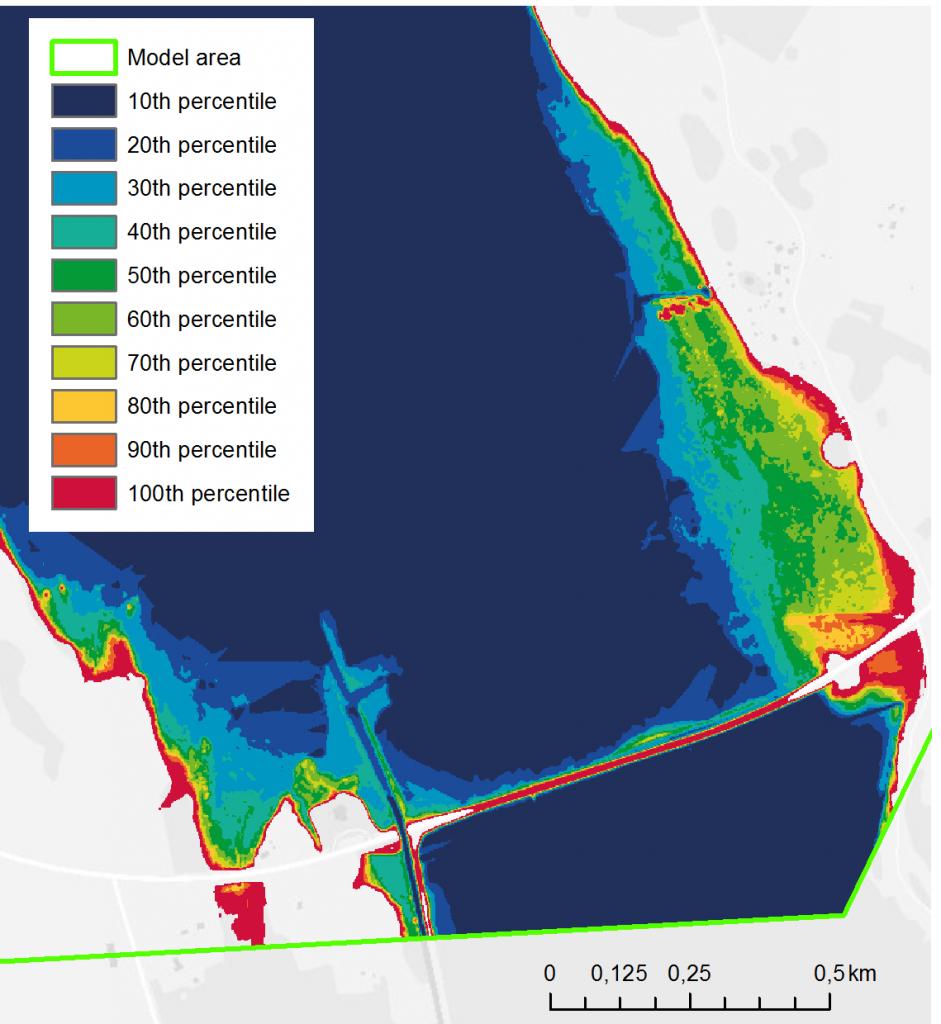This is one of the coolest workaround ideas for HEC-RAS that I've seen in a long time. One of my joys in teaching HEC-RAS to professionals and students around the world is seeing the clever ways that people use and apply HEC-RAS. Whether in a training class, giving technical support, or just simply over discussions with other HEC-RAS users, I still learn new ways to use HEC-RAS almost daily. However, "Wormhole Culverts" has to be right up near the top of ingenious workarounds.
One current limitation in HEC-RAS 5 is that when you put a culvert or gate in a 2D Area Connection, flow through the culvert or gate can only go from a cell adjacent to the 2D Area Connection line on the upstream side to a cell adjacent to the 2D Area Connection on the downstream side. If your cell size is relatively small and your culvert is relatively long, then your culvert may in reality span many cells between its upstream side and downstream side. But the current limitation doesn't allow this.
![wormhole_method_culvert_results]() But we're in luck! Mr. Con Katsoulas, a senior water resources engineering from SMEC in Sydney Australia came up with a method to get around this limitation. He first discussed this in The RAS Solution forum. And my friend and colleague, Mr. Krey Price of Surface Water Solutions wrote a detailed explanation on how to use this technique. Please read his blog post on wormhole culverts for the full description.
But we're in luck! Mr. Con Katsoulas, a senior water resources engineering from SMEC in Sydney Australia came up with a method to get around this limitation. He first discussed this in The RAS Solution forum. And my friend and colleague, Mr. Krey Price of Surface Water Solutions wrote a detailed explanation on how to use this technique. Please read his blog post on wormhole culverts for the full description.
Good luck! Give it a try and let me know how it works for you.
One current limitation in HEC-RAS 5 is that when you put a culvert or gate in a 2D Area Connection, flow through the culvert or gate can only go from a cell adjacent to the 2D Area Connection line on the upstream side to a cell adjacent to the 2D Area Connection on the downstream side. If your cell size is relatively small and your culvert is relatively long, then your culvert may in reality span many cells between its upstream side and downstream side. But the current limitation doesn't allow this.
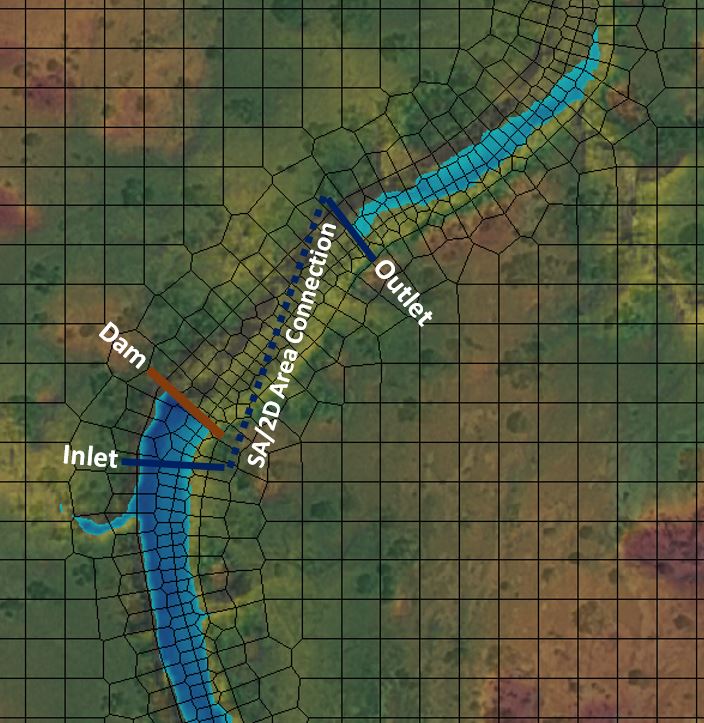 But we're in luck! Mr. Con Katsoulas, a senior water resources engineering from SMEC in Sydney Australia came up with a method to get around this limitation. He first discussed this in The RAS Solution forum. And my friend and colleague, Mr. Krey Price of Surface Water Solutions wrote a detailed explanation on how to use this technique. Please read his blog post on wormhole culverts for the full description.
But we're in luck! Mr. Con Katsoulas, a senior water resources engineering from SMEC in Sydney Australia came up with a method to get around this limitation. He first discussed this in The RAS Solution forum. And my friend and colleague, Mr. Krey Price of Surface Water Solutions wrote a detailed explanation on how to use this technique. Please read his blog post on wormhole culverts for the full description. Good luck! Give it a try and let me know how it works for you.