One of the most powerful, yet relatively unknown features available in HEC-RAS is the HECRASController.
The HECRASController API has a wealth of procedures which allow a programmer to manipulate HEC-RAS externally by setting input data, retrieving input or output data, and performing common functions such as opening and closing HEC-RAS, changing plans, running HEC-RAS, and plotting output. HECRASController applications are seemingly endless. Not only can the retrieval and post-processing of output be automated, but with the HECRASController, real-time modeling and probabilistic experiments are possible. If you have HEC-RAS on your computer, you already have the HECRASController!
“Breaking the HEC-RAS Code” explains how the HECRASController works, provides example applications of the HECRASController, and catalogs the vast array of programming procedures (with explanations and examples on how to use them) embedded in the HECRASController.
This is a "must-have" book for all HEC-RAS users.
Professionals: Give yourself an edge for the next proposal and do something groundbreaking with HEC-RAS.
Students: Make yourself marketable by adding the skills offered in this book.
You can purchase your copy now at my e-store by clicking the following link: https://www.createspace.com/4701459. It will also be available on Amazon and other on-line book retailers in the coming days.
I think you’ll find the information in this book extremely useful in your efforts to control HEC-RAS from external applications. Remember, all you need is this book, HEC-RAS, and Excel to do this. You should also be able to access the HECRASController from most other programming platforms, if you prefer. I’ve used it quite a bit in Visual Studio.
I’d love to fill up The RAS Solution with positive quotes about the book from satisfied readers, so if you feel inclined, please let me know what you think. And do me a favor, feel free to forward this email and/or the link to my book to all of your HEC-RAS friends. Facebook share it, retweet it, +1 it, etc.
Stay tuned to The RAS Solution, for more information. I want to eventually add a forum for users to discuss the HECRASController, and to upload and share code snippets that you create. I will also be making available for purchase an Excel Workbook that has code examples for every HECRASController procedure, the example applications in the book, as well as some other useful code snippets.
Here’s what some prominent HEC-RAS User’s are saying about “Breaking the HEC-RAS Code”:
“This book is the only complete resource that explains how to use the HECRASController in its entirety; and is comprehensive, easy to read, and well-documented. Chris has been writing code around HEC-RAS to solve unique problems for years. He has also suggested several ideas for expanding and improving the HECRASController. Chris has done an outstanding job with this book. Anyone with experience in HEC-RAS and a basic understanding of programming language will be able to use this book to help build applications that control HEC-RAS. As the author and leader of the HEC-RAS development team, I highly recommend this book to anyone who wants to take HEC-RAS and expand its capabilities in order to solve challenging hydraulic engineering problems.” -Gary W. Brunner, P.E., D.WRE, Leader of the HEC-RAS Development Team
“Breaking the HEC-RAS Code presents detailed, well-organized instructions for one of the most underutilized yet powerful aspects of HEC-RAS. Readers will continually say "I didn't know you could make HEC-RAS do that!" This book is a must for anybody who frequently uses HEC-RAS. The examples are thorough and complete. The instructions on coding are easy to understand even for beginner coders.”–Brian Wahlin, Ph.D., P.E., D.WRE
“Chris Goodell’s new book Breaking the HEC-RAS Code is essential for any frequent HEC-RAS user. It provides great insights into how to most easily customize and optimize use of the code, as well as some of the program’s lesser known capabilities. This book simplifies HEC-RAS and also magnifies the efficiencies of hydraulic modeling. I would expect something of this quality from Chris, who worked on the HEC-RAS Development Team and is an internationally-recognized expert in the intricacies of HEC-RAS.” -Jeffrey B. Bradley, Ph.D., P.E., D.WRE, F.ASCE, Past-President EWRI and AAWRE of ASCE
“I have been working with the HEC-RAS software package for over 14 years. When Chris gave me the opportunity to review his new book, I was very excited. Through his hard work, he has opened the window to utilize HEC-RAS in countless new ways and provides engineers a way to bring more value to projects and clients. I would not consider myself a programmer, but thanks to this book, I have a very good starting point and road map to use HEC-RAS in new and exciting ways.” –Matt Zeve, P.E., CFM, ASCE HEC-RAS Instructor and Houston Area Manager, IEA Inc.
“Chris Goodell’s Breaking the HEC-RAS Code is a comprehensive guide to HECRASController, a set of programming procedures that give the user control over the operation and behavior of the well-known Hydrologic Engineering Center’s River Analysis System (HEC-RAS) hydraulic modeling software. By using this book, an HEC-RAS modeler can learn to customize and automate the complete process, including opening the software, modifying data input, running the simulation, and retrieving output from the HEC-RAS binary output file. If you’ve written programs for the old HEC-2 software, predecessor to HEC-RAS, but were thwarted by the binary output secrets of HEC-RAS, you’ll be thrilled to learn the tricks using Chris’s thorough descriptions and examples based on Visual Basic for Applications (VBA). If you’ve never written programs for modifying modeling software but are eager to jump in, this is a good place to begin. Chris has done an excellent job in writing this book that is comprehensive and well thought out. While maybe not for the casual HEC-RAS user, this book will be a tremendous resource for anyone who wishes to automate and control HEC-RAS to solve complex hydraulic engineering problems.” -Gary Wolff, P.E., D.WRE, Senior Hydraulic Engineer and HEC-RAS Instructor, OTAK Inc.
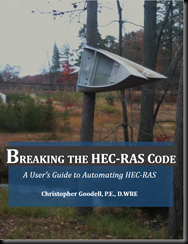
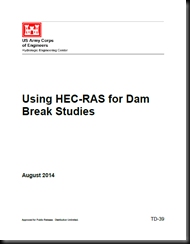
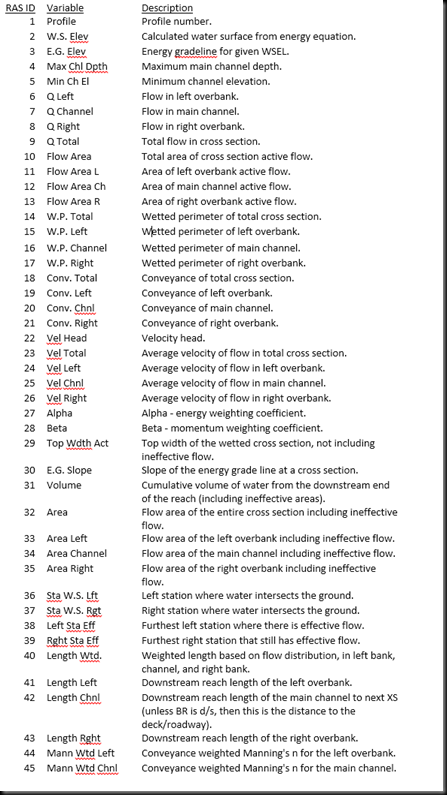

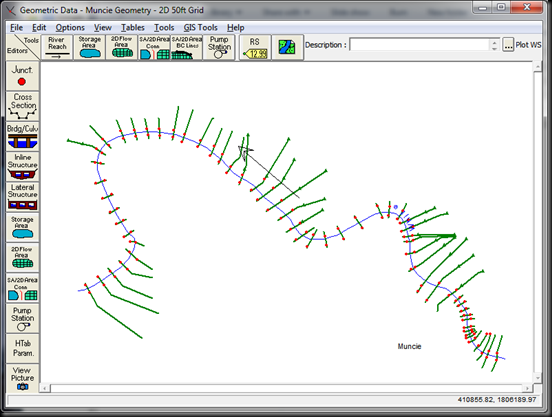
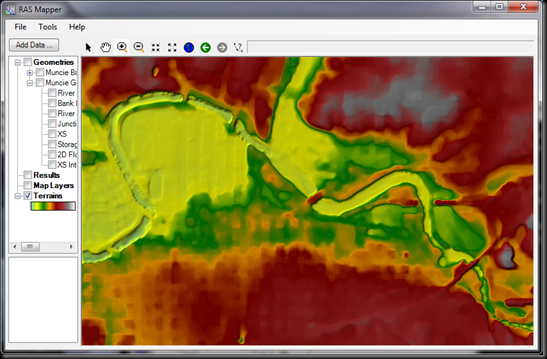
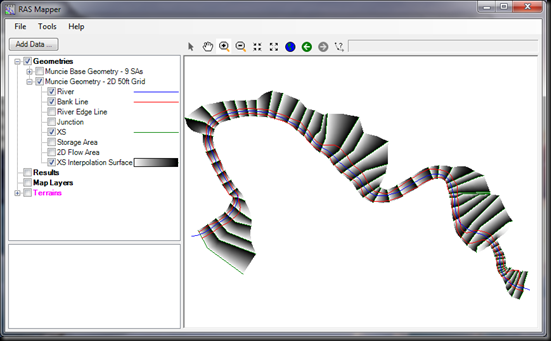
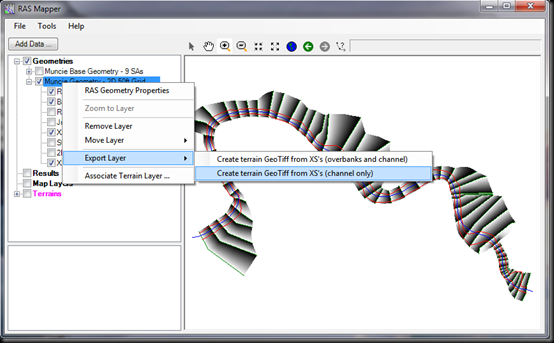
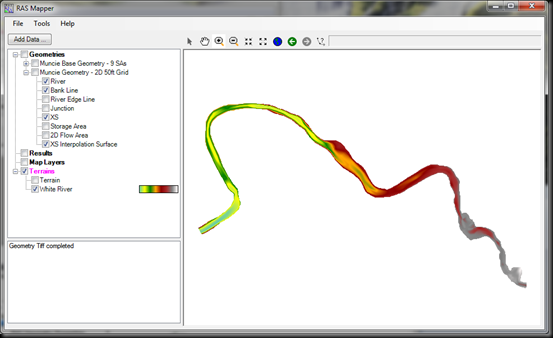
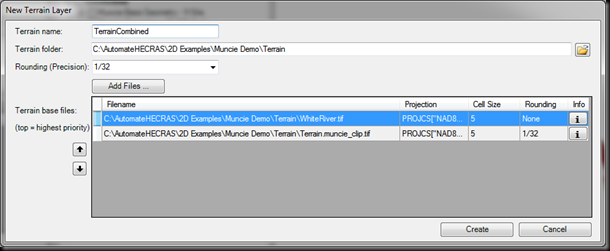
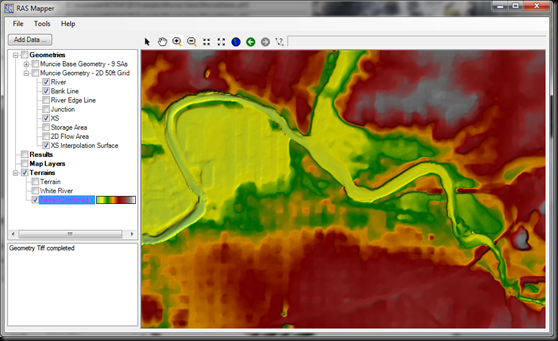








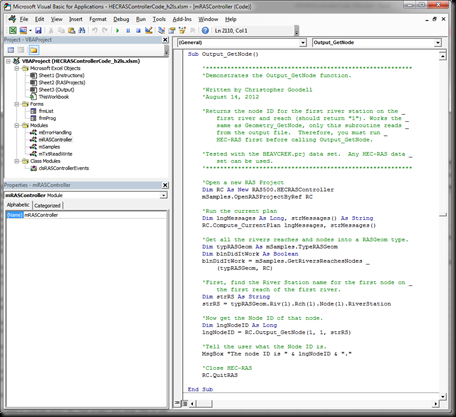
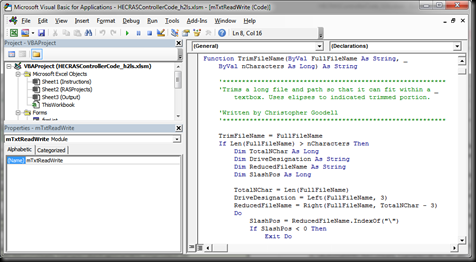
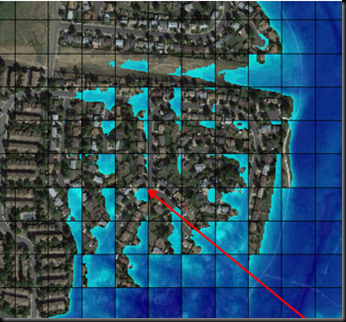
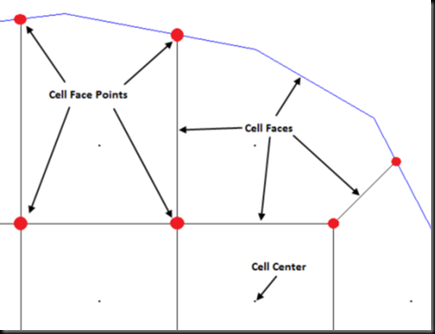
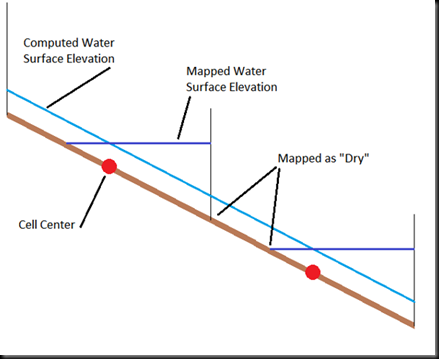
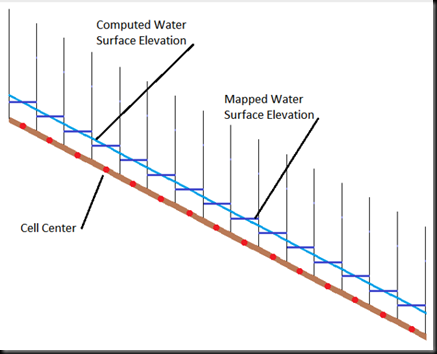
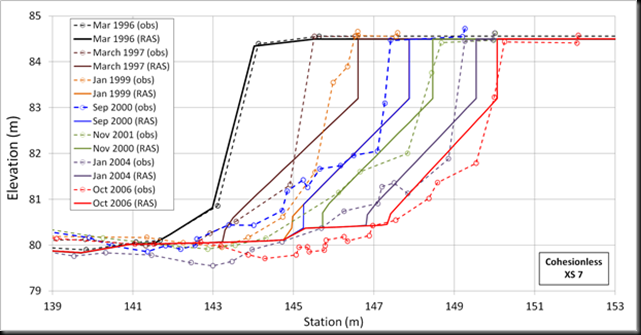
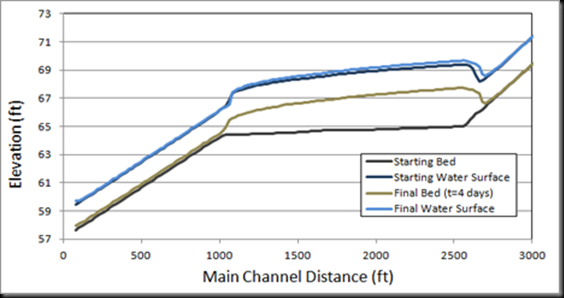
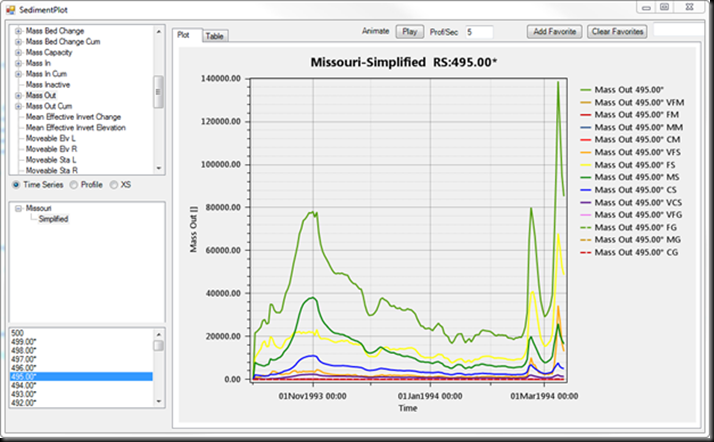
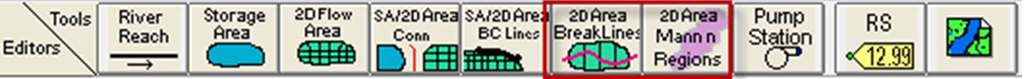
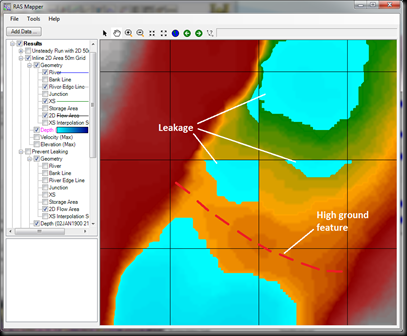
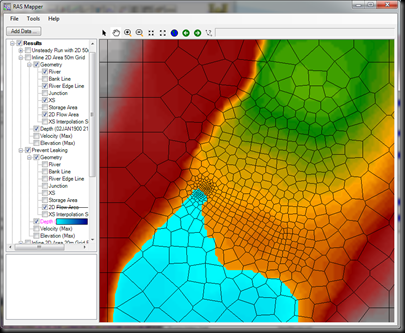
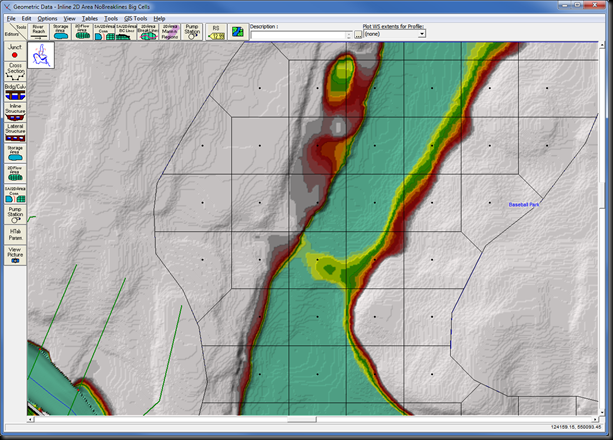
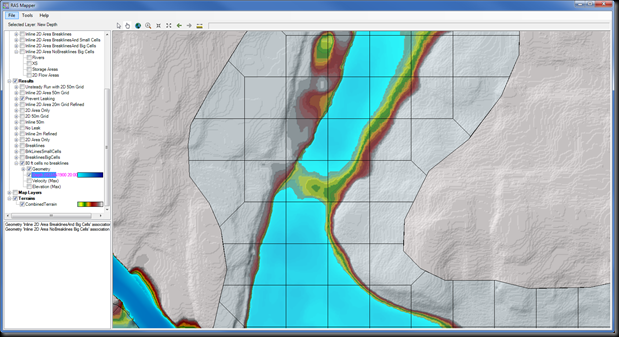
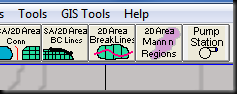
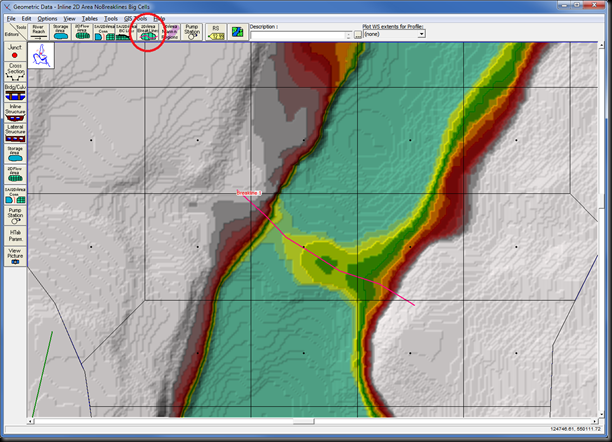
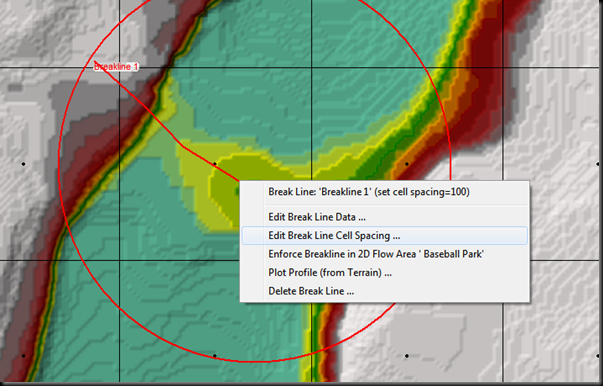
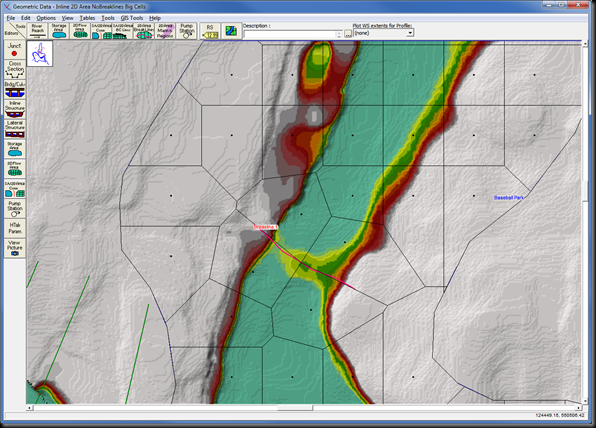
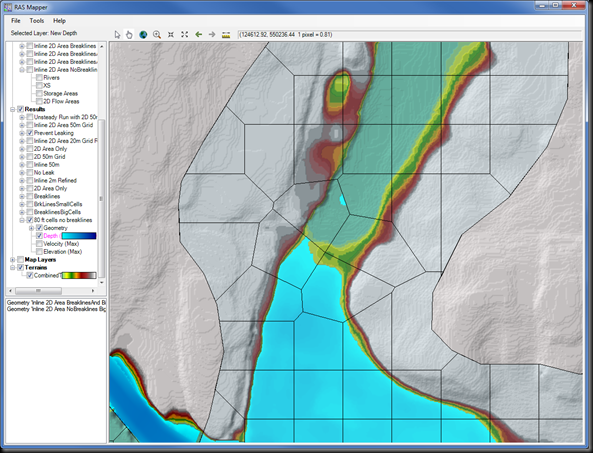
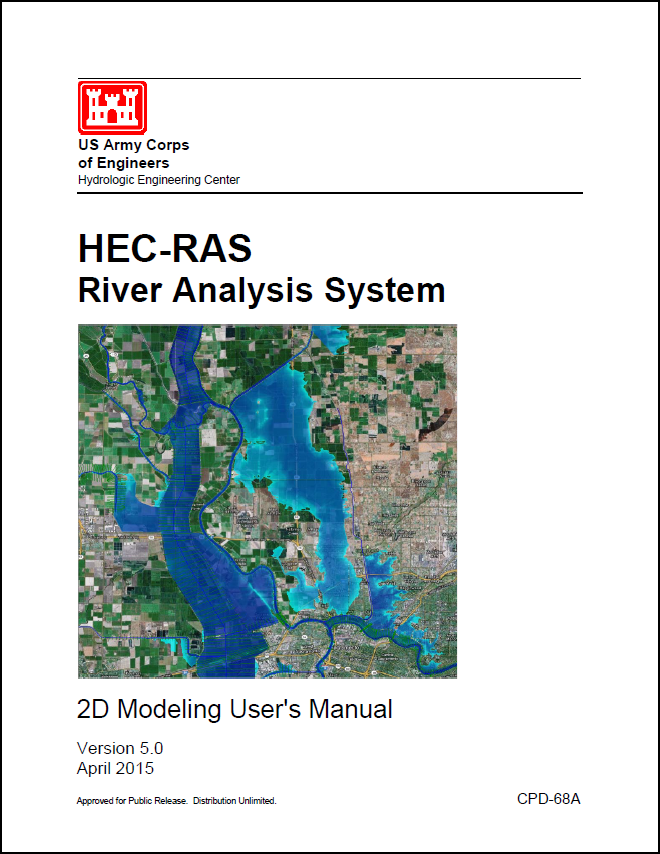


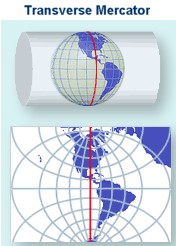






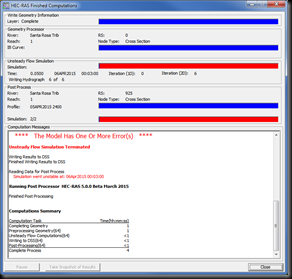


![[clip_image002%255B5%255D.jpg]](http://lh3.googleusercontent.com/-KpE2NKuTvIQ/UlRNE5yAIvI/AAAAAAAAA6E/B_iqpIdzCWg/s1600/clip_image002%25255B5%25255D.jpg)


